DDraceNetwork
DDraceNetwork / questions
For newcomers to ask questions and get help. Also check https://wiki.ddnet.org/wiki/FAQ
Between 2022-04-19 00:00:00Z and 2022-04-20 00:00:00Z















settings_ddnet.cfg? (back it up first if you're gonna try this)


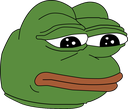 " (edited)
" (edited)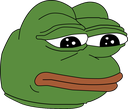 1
1

settings_ddnet.cfg? that file is not near the game, it's in %APPDATA%\Teeworlds on windows and in ~/.teeworlds/ on linux

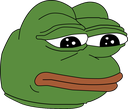 " (edited)
" (edited)

gfx_gl_major to 3 or 2 or 1 and see what works best (restart after every change)cl_refresh_rate and gfx_refresh_rate aren't too low



 1
1













































