DDraceNetwork
Development / bugs
Report client & server bugs, especially but not limited to release candidates.
Between 2022-03-21 00:00:00Z and 2022-03-22 00:00:00Z












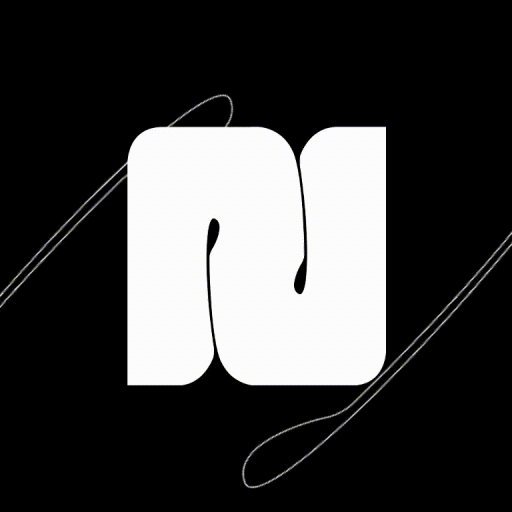
[2022-03-21 20:33:11][vulkan]: vulkan memory allocation failed, trying to recover.
[2022-03-21 20:33:12][vulkan]: vulkan memory allocation failed.
[2022-03-21 20:33:12][vulkan]: vulkan error: Allocation for image memory failed.
[2022-03-21 20:33:12][assert]: /home/deen/isos/ddnet/ddnet-source/src/engine/client/backend/vulkan/backend_vulkan.cpp(1094): Allocation for image memory failed.[2022-03-21 20:32:48][game/png]: failed to open file. filename='C:\Users\nrk\AppData\Roaming/Teeworlds/skins/._vache.png', pnglite: No PNG header found. Are you sure this is a PNG?
[2022-03-21 20:32:48][game]: failed to load skin from ._vache[2022-03-21 20:32:48][game/png]: failed to open file. filename='C:\Users\nrk\AppData\Roaming/Teeworlds/skins/0005-square.png', pnglite: The PNG is unsupported by pnglite, too bad for you!
[2022-03-21 20:32:48][game]: failed to load skin from 0005-square (edited)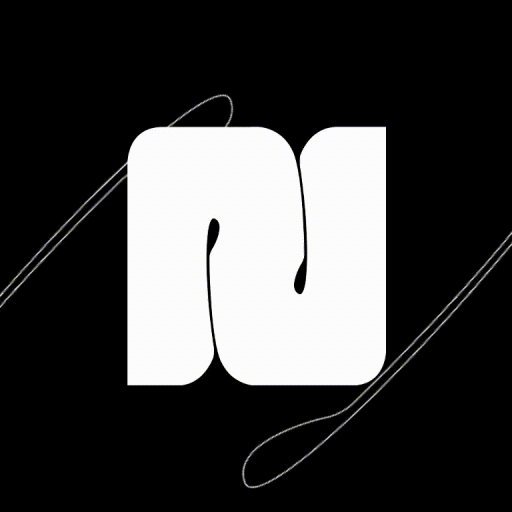


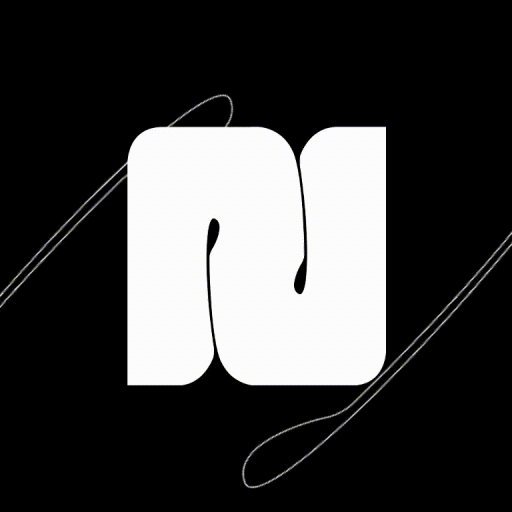


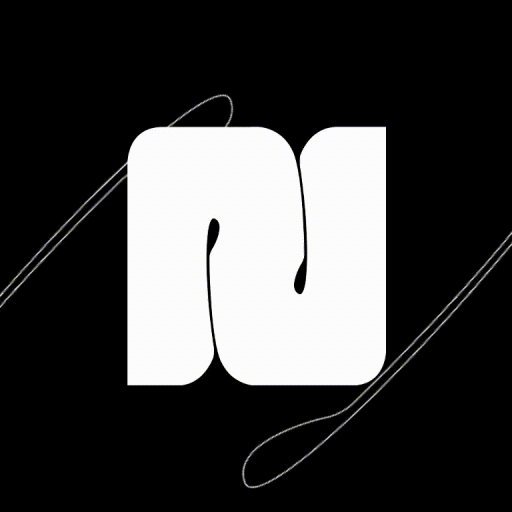

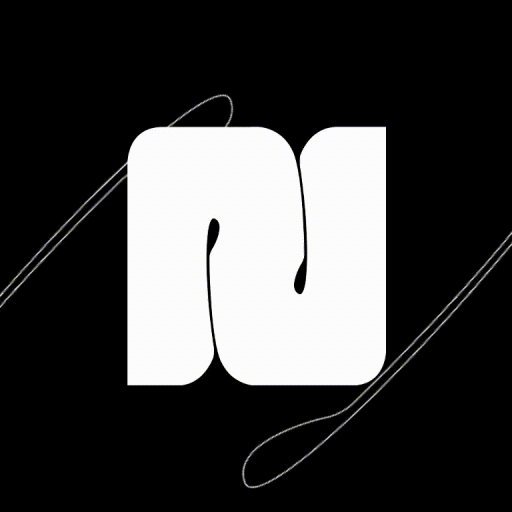

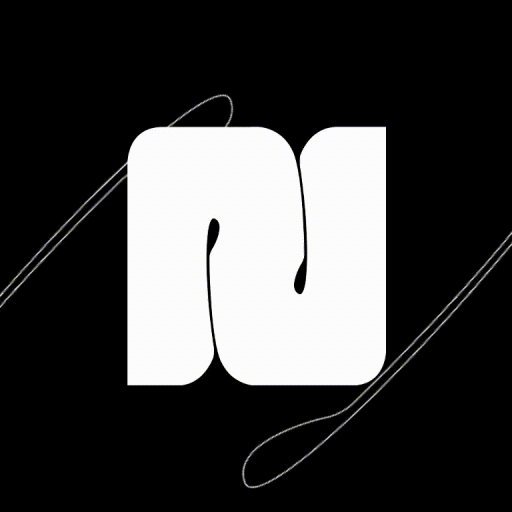

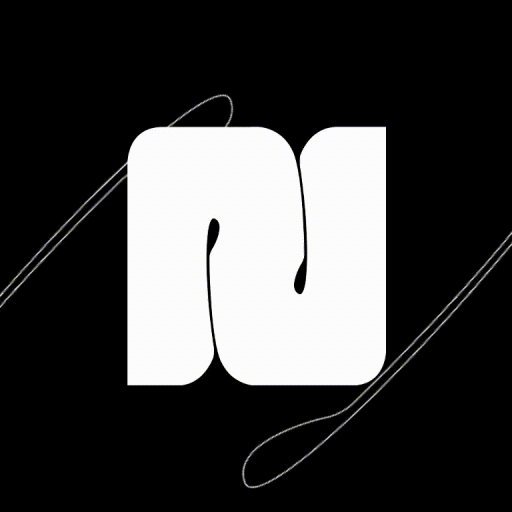


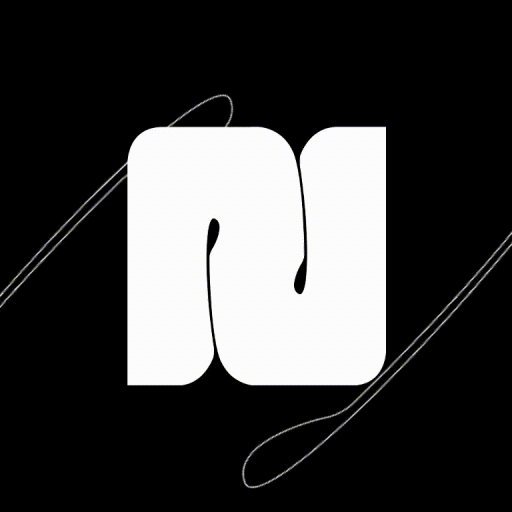

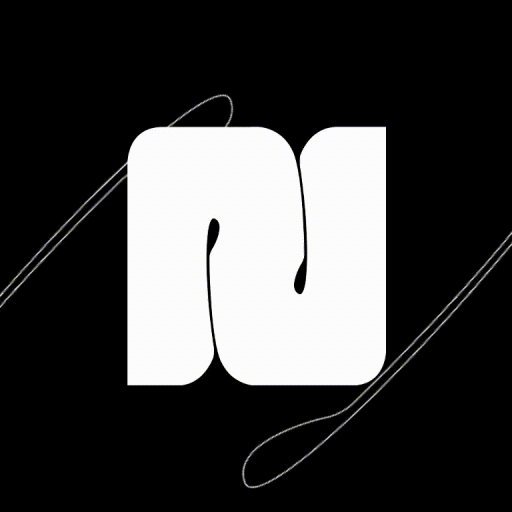






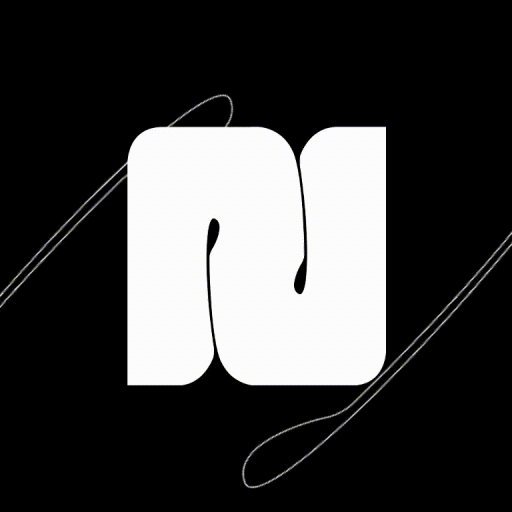

 1
1















