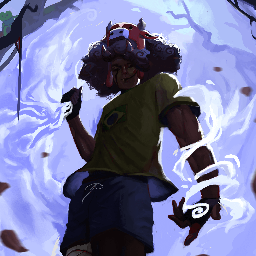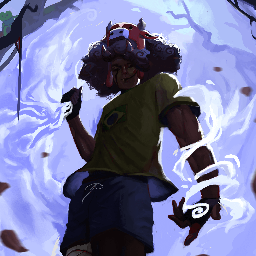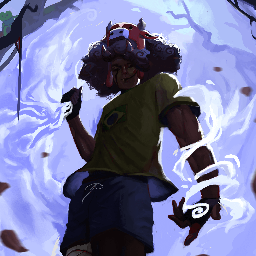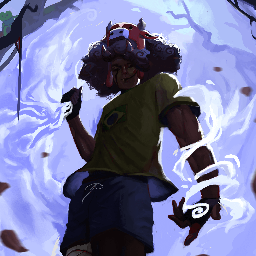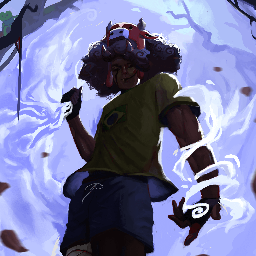DDraceNetwork
DDraceNetwork / questions
For newcomers to ask questions and get help. Also check https://wiki.ddnet.org/wiki/FAQ
Between 2022-03-12 00:00:00Z and 2022-03-13 00:00:00Z

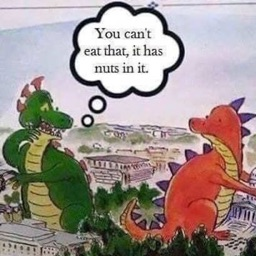









 is used in #📬submit-maps when a map from there is released
did everyone forget to
is used in #📬submit-maps when a map from there is released
did everyone forget to  released maps now?
released maps now?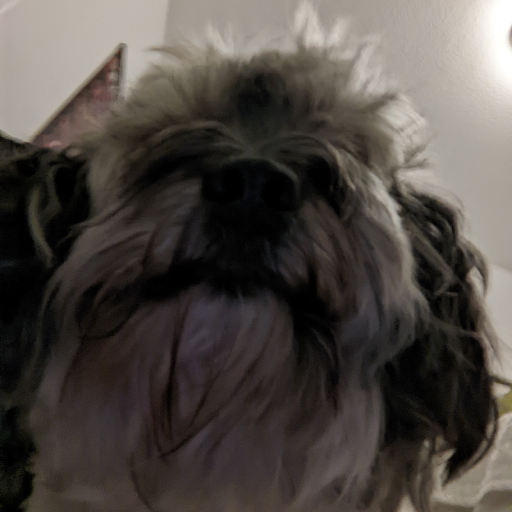
 1
1















 1
1