DDraceNetwork
DDraceNetwork / questions
For newcomers to ask questions and get help. Also check https://wiki.ddnet.org/wiki/FAQ
Between 2022-02-25 00:00:00Z and 2022-02-26 00:00:00Z









































 (edited)
(edited)















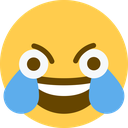 1
1


















































































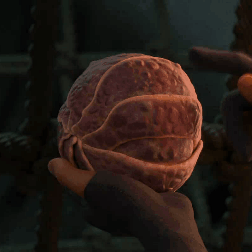

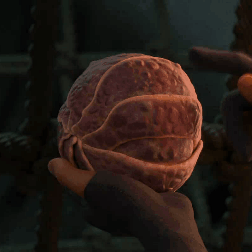

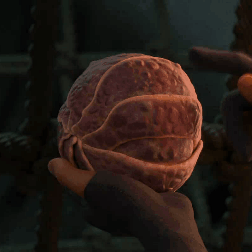

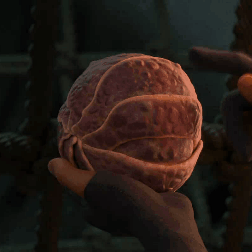
















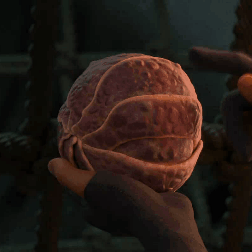

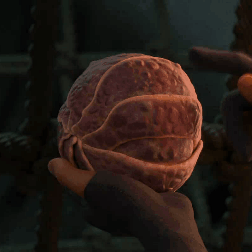

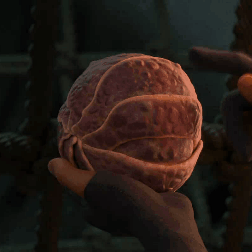

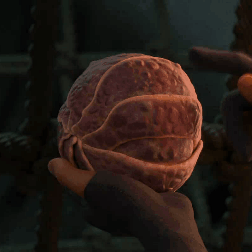
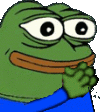



 2
2






bind e rcon reload





















cl_default_zoom 10 changes your zoom level when you start the game, join servers ( 10 is default, bigger = you see less)
zoom+ to zoom in
zoom- to zoom out
bind x zoom+ to put zoom in on a bind (replace x with a letter of your choice)
bind x zoom 10 to instantly snap to zoom 10 on your key
you can also do these settings in Settings cog -> Controls (zoom in, zoom out, default zoom) 1
1



