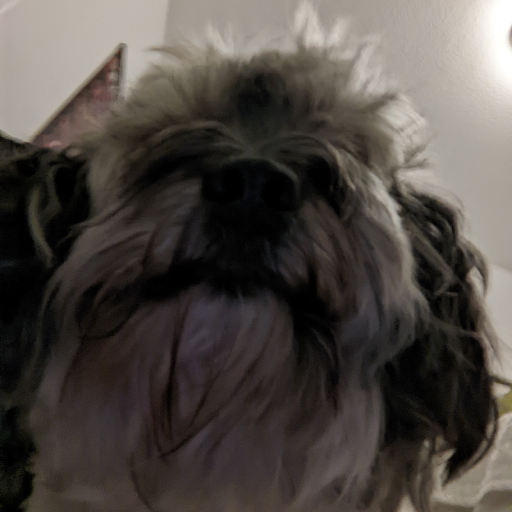DDraceNetwork
DDraceNetwork / questions
For newcomers to ask questions and get help. Also check https://wiki.ddnet.org/wiki/FAQ
Between 2022-02-10 00:00:00Z and 2022-02-11 00:00:00Z



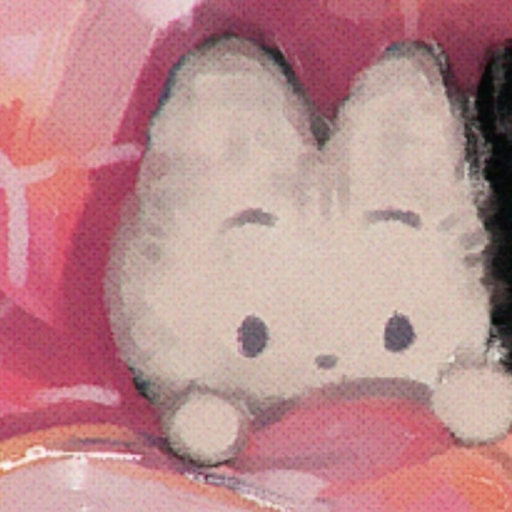


cl_video_crf 0. then all demos recorded in the future are lossless x264









exec Deep_Fly_Off.cfg
















bind mouse1 "+fire"
echo Deepfly: OFF
bind x exec "deep2.cfg"bind x, type bind (whatever key you want to switch with)

bind mouse1 "+fire;+toggle cl_dummy_hammer 1 0"
echo Deepfly: ON
bind x exec "deep1.cfg" (edited)



bind mouse1 "+fire;+toggle cl_dummy_hammer 1 0"
echo Deepfly: ON
bind x exec "deep1.cfg" (edited)deep2.cfg, just like before, with all files (*. *)





exec deep1.cfg



All Files (*. *) selected


deep1.cfg -> then in the box below, select `All Files (*. *) 




bind mouse1 "+fire;+toggle cl_dummy_hammer 1 0"
echo Deepfly: ON
bind x exec "deep1.cfg" (edited)

bind mouse1 "+fire"
echo Deepfly: OFF
bind x exec "deep2.cfg" 



deep2.cfg with "all files" selected










 7
7 3
3 1
1 1
1 2
2 3
3 1
1

 6
6 3
3 2
2 4
4 2
2 1
1 1
1

 5
5 4
4 4
4