DDraceNetwork
DDraceNetwork / questions
For newcomers to ask questions and get help. Also check https://wiki.ddnet.org/wiki/FAQ
Between 2021-12-26 00:00:00Z and 2021-12-27 00:00:00Z

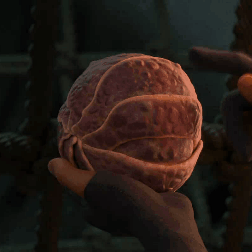

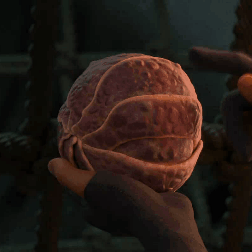
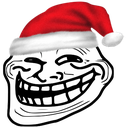 (edited)
(edited)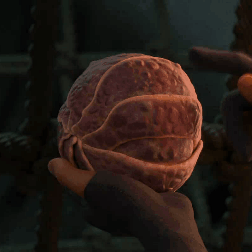





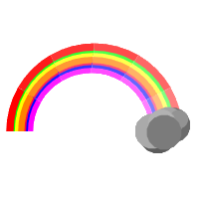



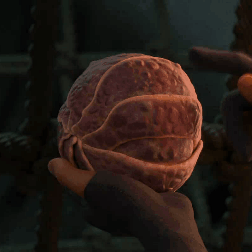



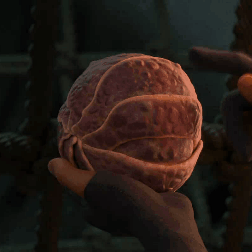





"gfx_opengl_major 1" (WITH the quotes)
to the start parameter 

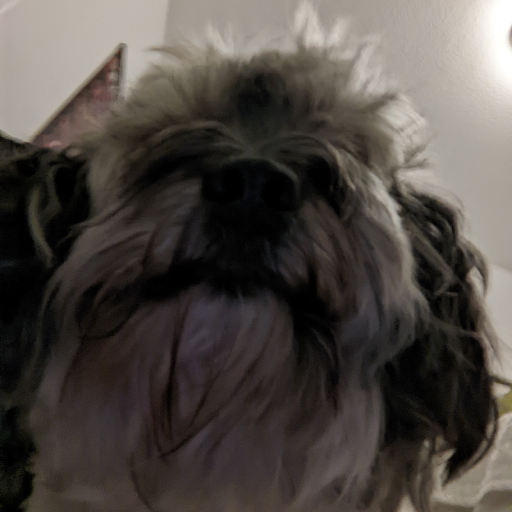










































 1
1

dummy_connect; bind x "cl_dummy 0; say /team 1; cl_dummy 1; say /team 1; cl_dummy 0; bind x \"say /lock; bind x \\\"exec dummy.cfg\\\"\"" (edited)




dummy_connect; bind x "cl_dummy 0; say /team 1; cl_dummy 1; say /team 1; cl_dummy 0; bind x \"say /lock; bind x \\\"exec dummy.cfg\\\"\"" (edited)




delete end pagedown to do dummy_connect, /team, /lock respectively so I can access those commands separately. Obv do what you wanna do but that's just where I ended up (edited)

delete end pagedown to do dummy_connect, /team, /lock respectively so I can access those commands separately. Obv do what you wanna do but that's just where I ended up (edited)


data/countryflags/index.txt