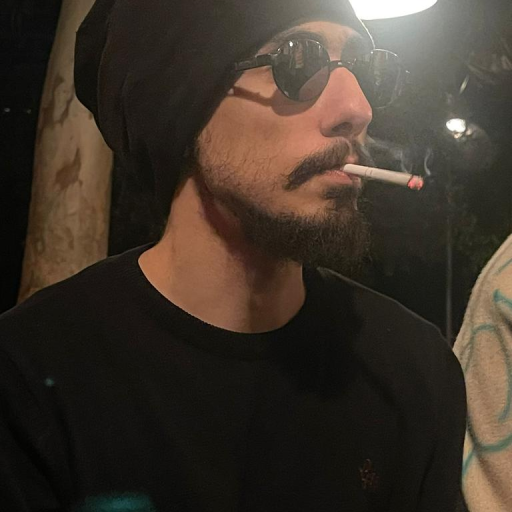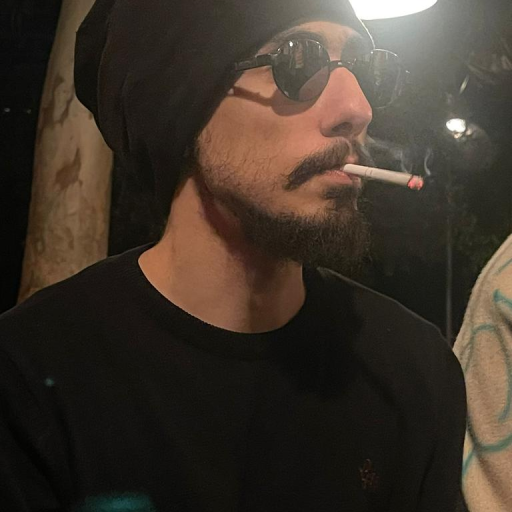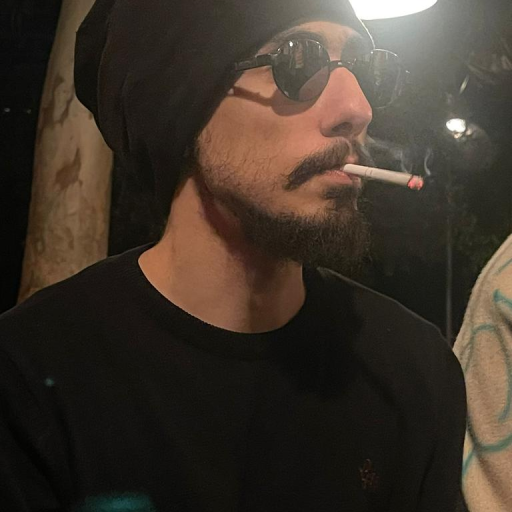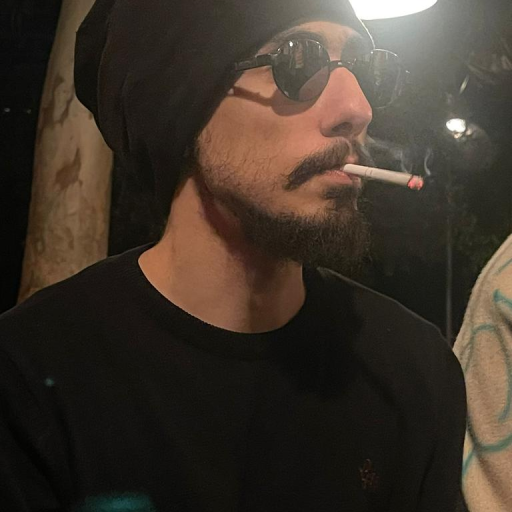DDraceNetwork
DDraceNetwork / questions
For newcomers to ask questions and get help. Also check https://wiki.ddnet.org/wiki/FAQ
Between 2021-09-19 00:00:00Z and 2021-09-20 00:00:00Z






cl_refresh_rate 0;gfx_highdpi 1;gfx_vsync 0;gfx_display_all_video_modes 0;gfx_high_detail 1;gfx_fsaa_samples 0;gfx_refresh_rate 0;gfx_finish 0;gfx_backgroundrender 1;gfx_asyncrender_old 1;gfx_quad_as_triangle 0;
But i'd say just install the driver




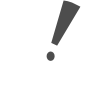 2
2