DDraceNetwork
DDraceNetwork / questions
For newcomers to ask questions and get help. Also check https://wiki.ddnet.org/wiki/FAQ
Between 2021-06-28 00:00:00Z and 2021-06-29 00:00:00Z













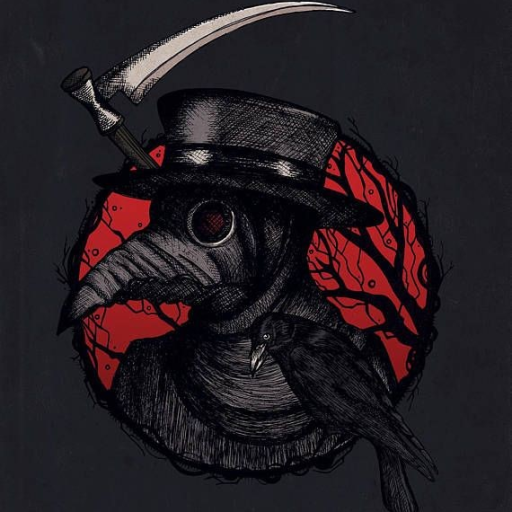

















"gfx_3d_texture_analysis_done 0"(WITH quotes)
to the steam parameter, just rightlick the game -> properties


































cl_editorundo 1 in f1 so u'll get the Undolist button on bottom in the editor but be careful, it's a bit "buggy" and not that useful after all

cl_editorundo 1 in f1 so u'll get the Undolist button on bottom in the editor but be careful, it's a bit "buggy" and not that useful after all 

















"gfx_3d_texture_analysis_done 0"(WITH quotes)
to the steam parameter, just rightlick the game -> properties 

"gfx_opengl_major 1"





Teeworlds to Teeworlds2 in %appdata%, just press the windows key + R and type %appdata%











