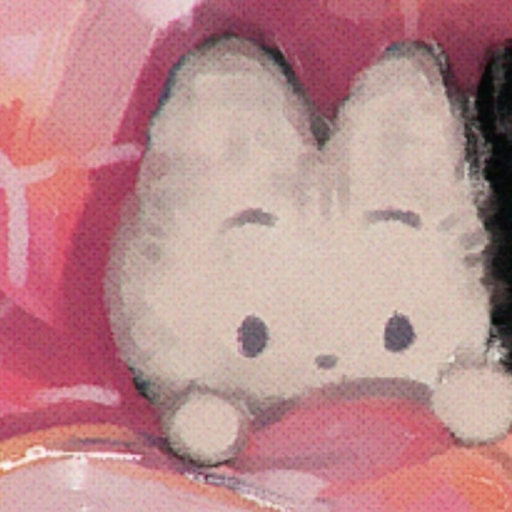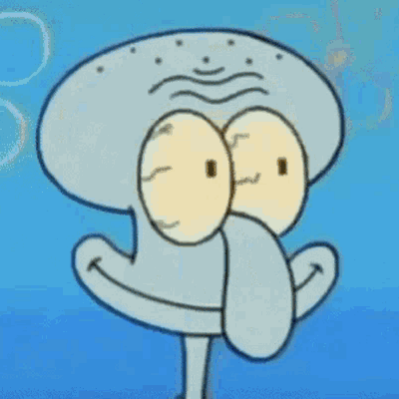So, I found a bug a little while ago on windows with 2 screens, where by whilst opening the game sometimes you can click onto a second screen & it will minimise DDNet.
I managed to find a fix for this by not running teeworlds in fullscreen mode. Now if I do that, I can see my taskbar along the bottom. So I have a choice of:
None full screen mode = windows 10 taskbar along the bottom of screen
Full screen mode = potential to click outside of teeworlds and minimise it in the middle of a game