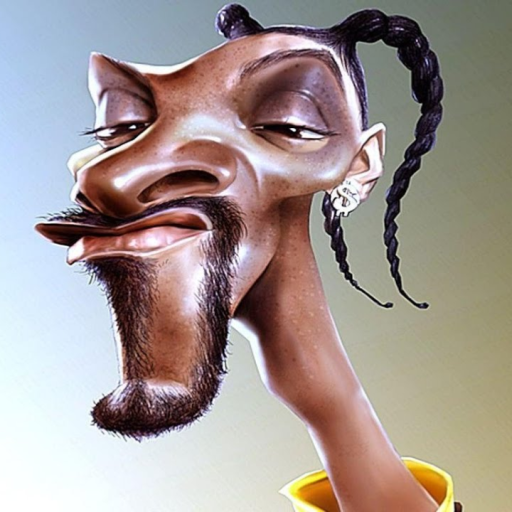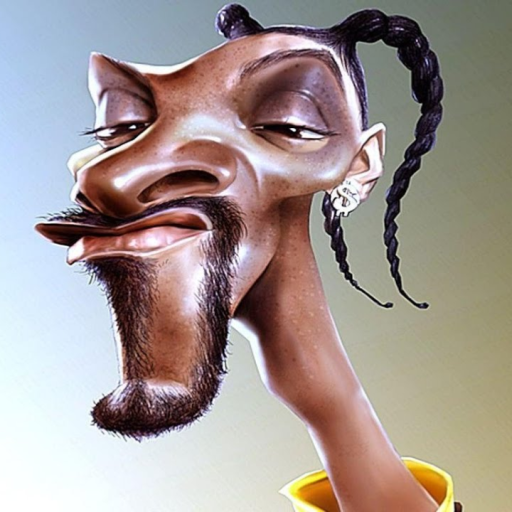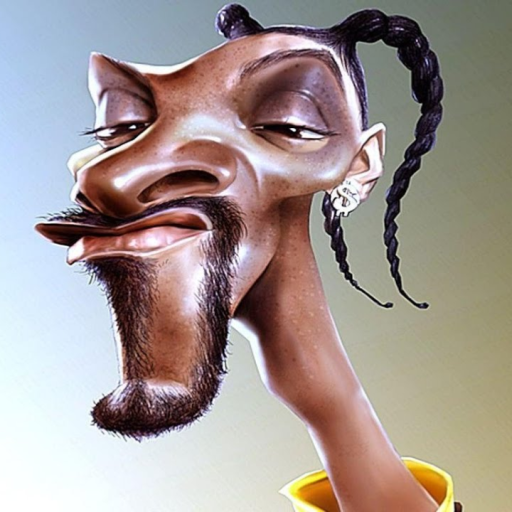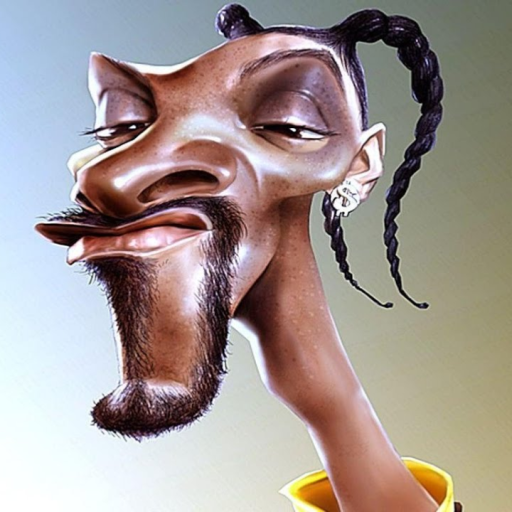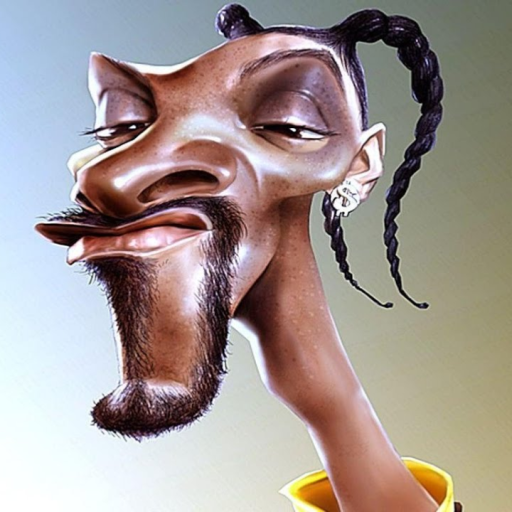DDraceNetwork
DDraceNetwork / questions
For newcomers to ask questions and get help. Also check https://wiki.ddnet.org/wiki/FAQ
Between 2021-01-19 00:00:00Z and 2021-01-20 00:00:00Z


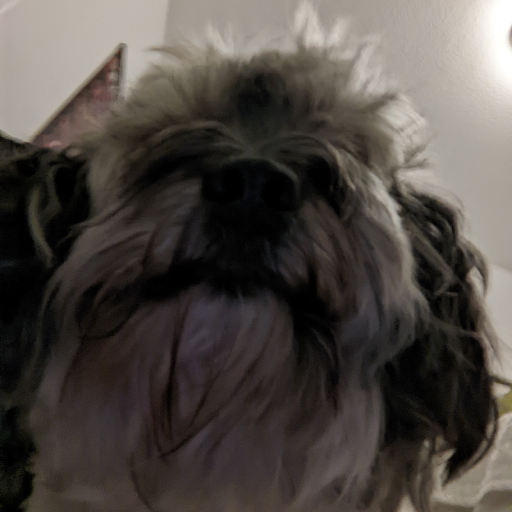








bind x "+toggle cl_mouse_max_distance 2 400; +toggle inp_mousesens 1 100" (edited)