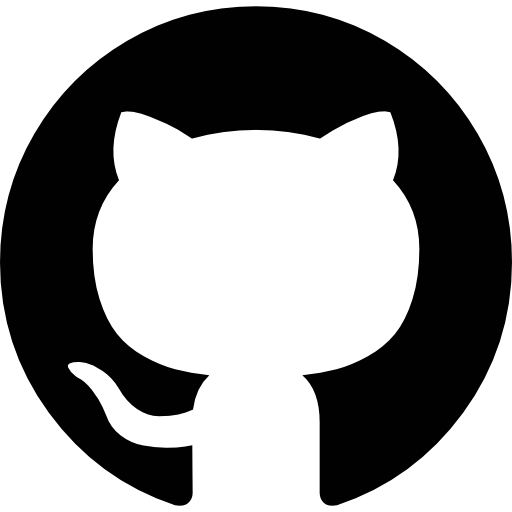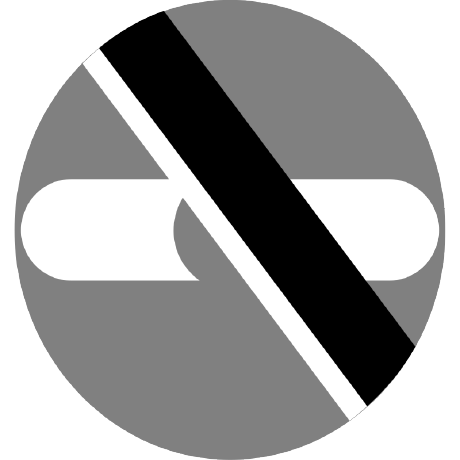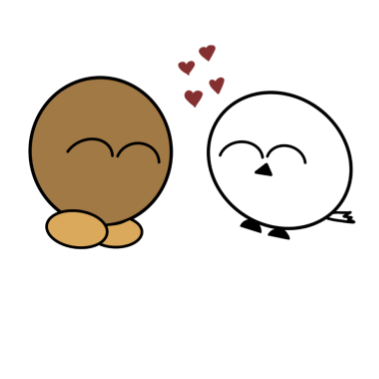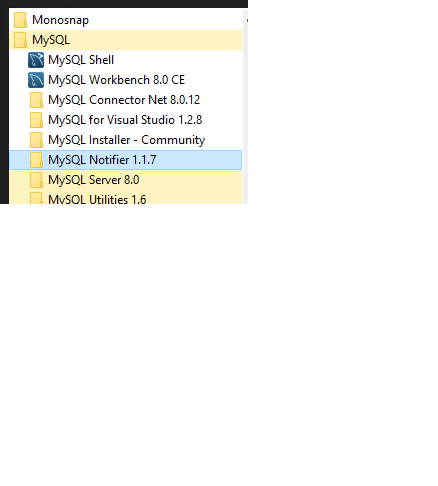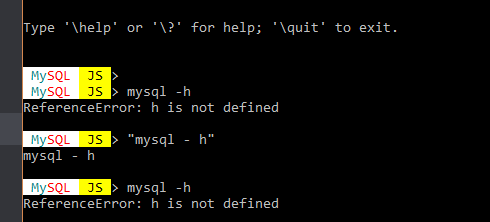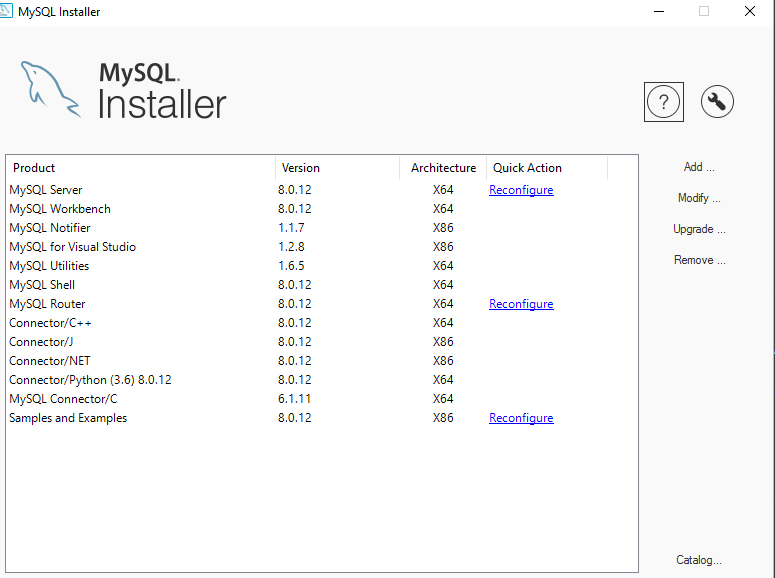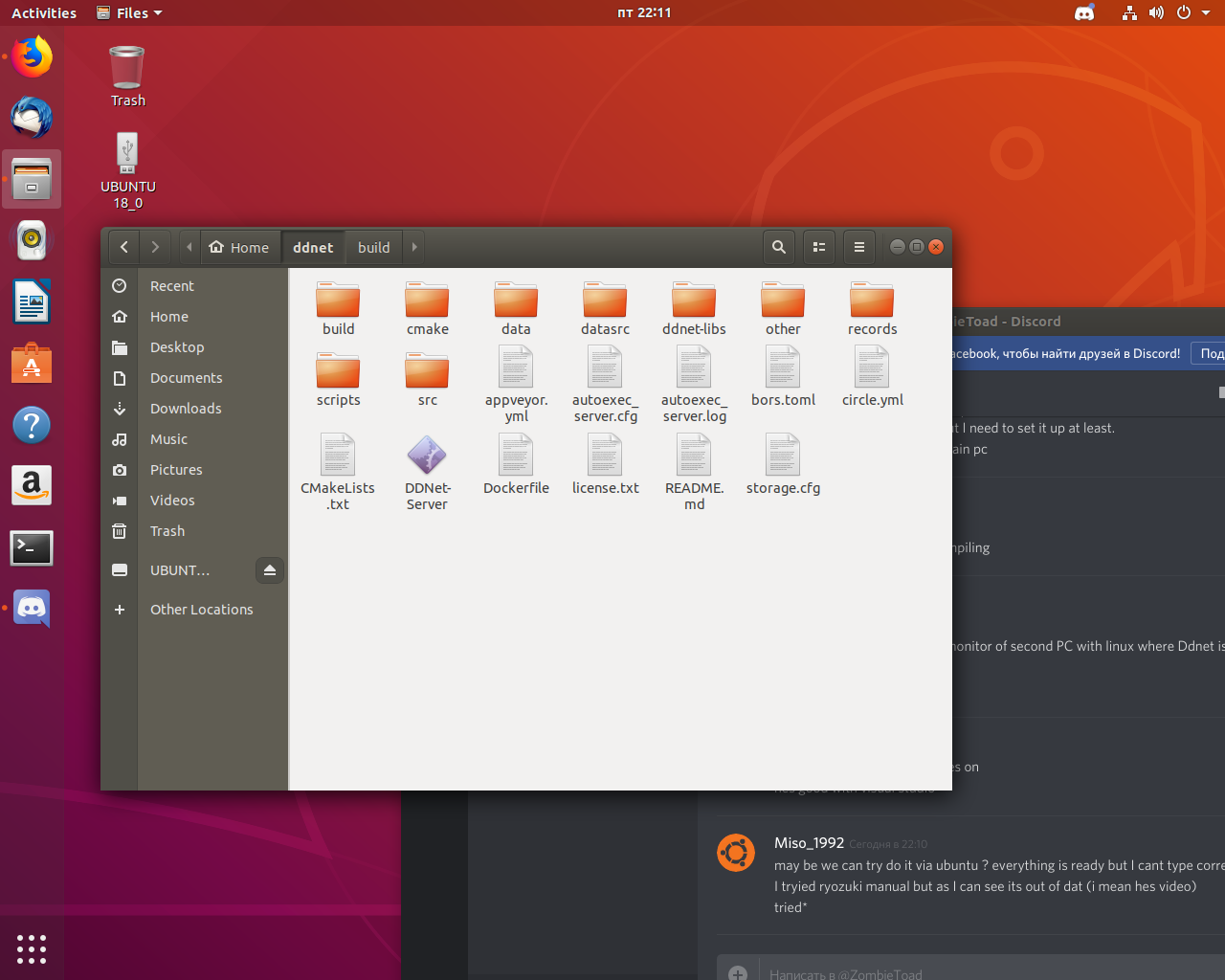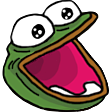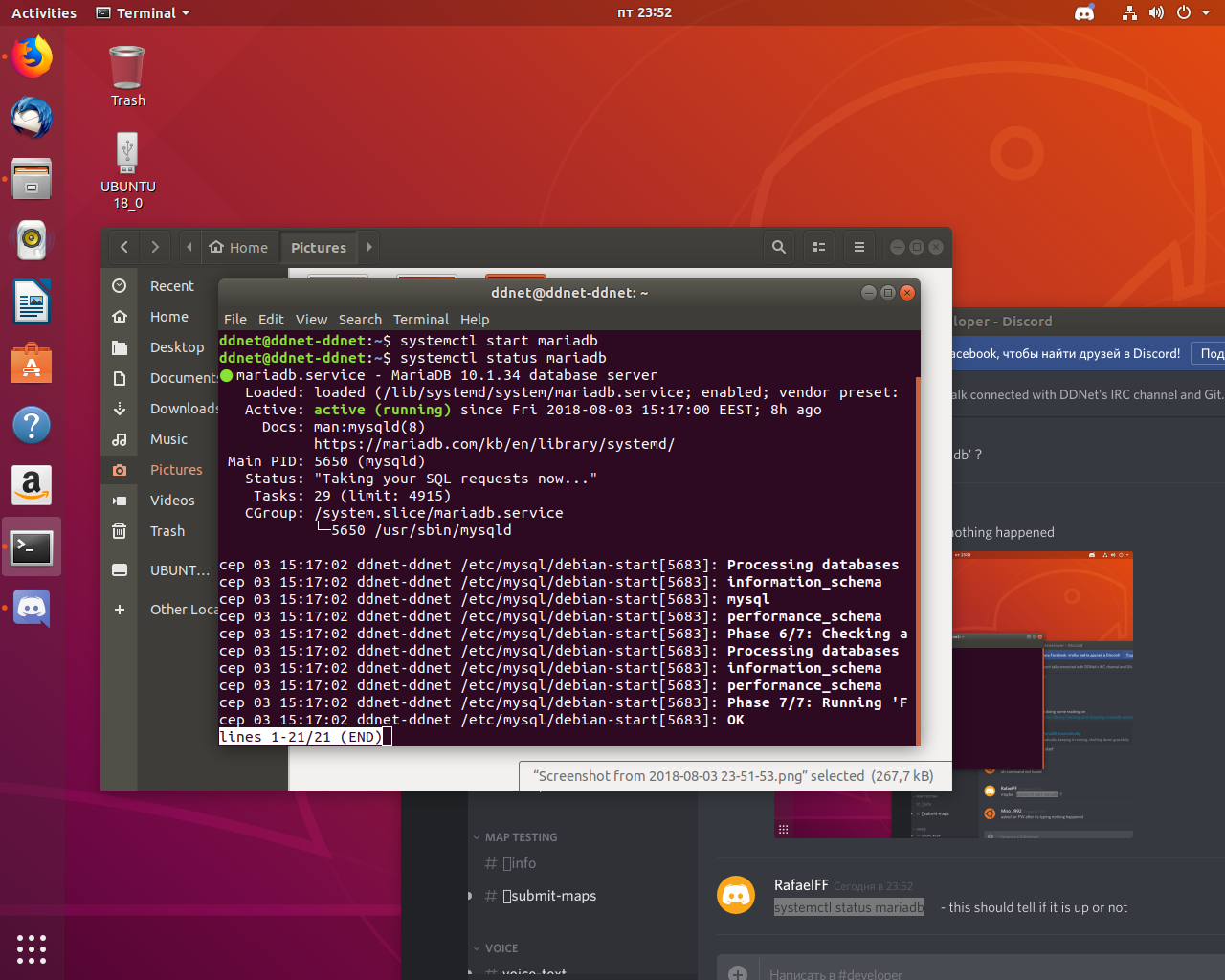DDraceNetwork
Development / developer
Development discussion. Logged to https://ddnet.tw/irclogs/ Connected with DDNet's IRC channel, Matrix room and GitHub repositories — IRC: #ddnet on Quakenet | Matrix: #ddnet-developer:matrix.org GitHub: https://github.com/ddnet
Between 2018-08-03 00:00:00Z and 2018-08-04 00:00:00Z